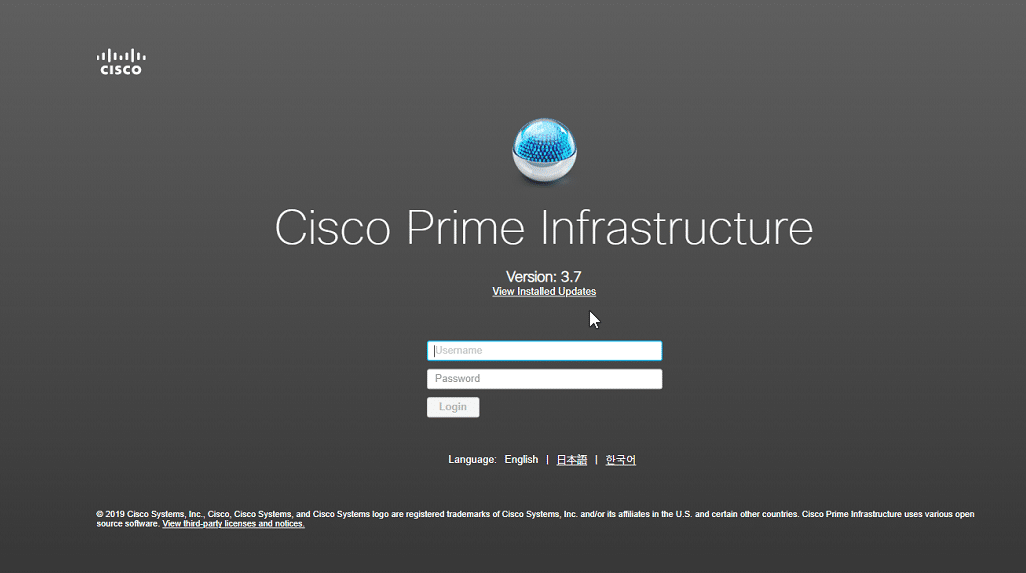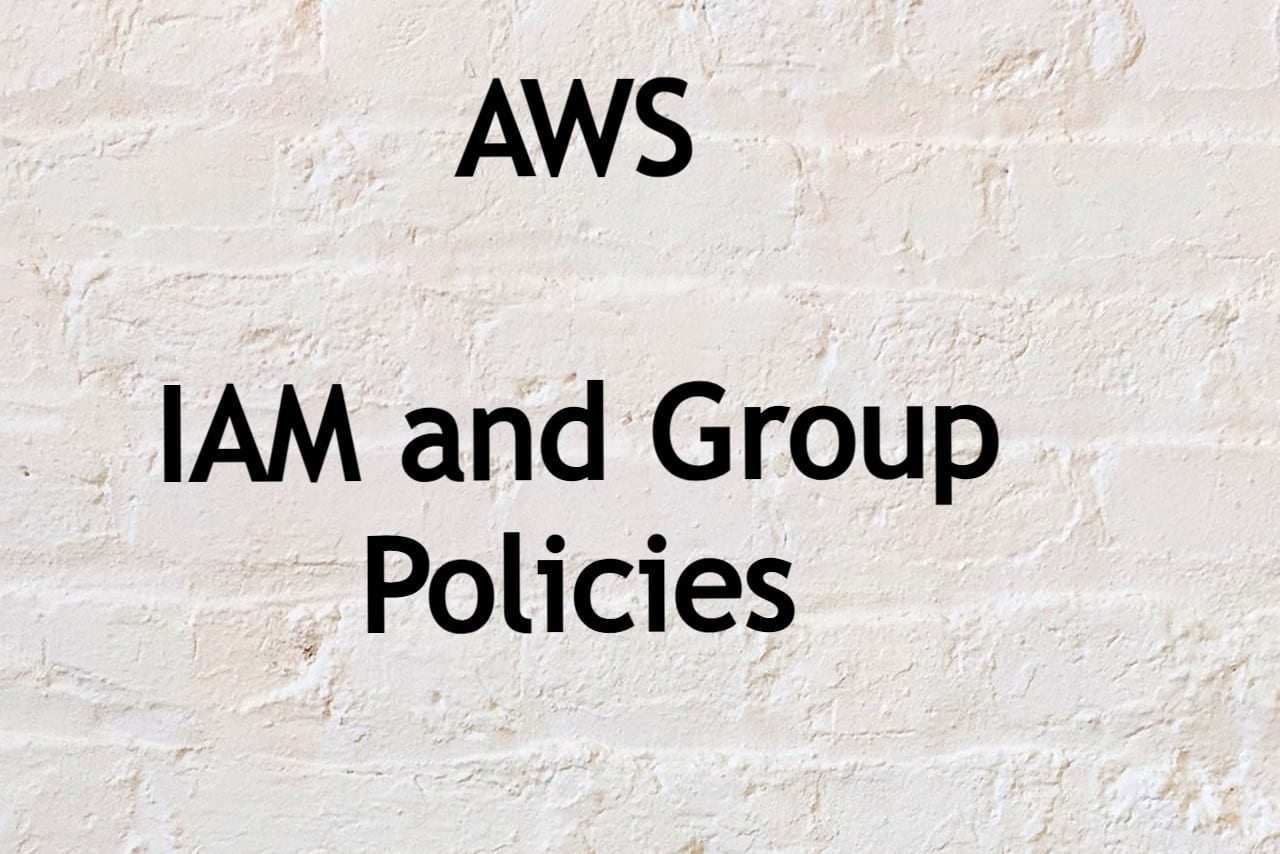Overview:
As our reliance on technology grows, it is crucial that we are informed about the risks we face while going online. The internet has become an integral part of our daily lives. Phishing, spoofing, spamming, and scamming are among the most serious hazards that internet users face today. In this piece, we’ll define each of these categories and discuss strategies for warding off common forms of cybercrime.
Phishing
Phishing is a sort of Internet fraud in which victims are duped into divulging personal information (such as login credentials and financial details) to an illegitimate website or email. Phishing is an attack technique intended to collect personal information for the purposes of identity theft or financial fraud. Many phishing attempts take the form of emails or websites designed to look like those of reputable institutions (such as banks, government agencies, or even large, well-known websites). Your login credentials or credit card number could be stolen if you supply them in response to these emails or on these websites.
In order to avoid falling victim to a phishing attempt, you should be wary of any email or website that requests personal information, even if it appears to have come from a trusted source. If you want to know if a website is safe to use, search for the lock icon in your browser’s address bar, then double-check the URL to make sure you’re on the official site. If you hover over a link in an email, you can see the URL it leads to, allowing you to determine whether or not to proceed.
Spoofing
Spoofing is an attack method whereby the attacker poses as a legitimate entity in order to acquire private data. Email spoofing, Internet Protocol (IP) spoofing, and Domain Name System (DNS) spoofing are all examples of spoofing. The goal of email spoofing is to get the target to reveal confidential information by sending a fake message purporting to come from a reliable organization, such as a bank. To conceal their identity and obtain access to a network or computer system, hackers will often resort to IP spoofing. By manipulating a user’s domain name system (DNS), an attacker can steal personal information or infect their machine with malware.
To avoid falling victim to a spoofing attack, be wary of emails or websites that appear to come from a reputable sender but actually contain malware. In order to avoid falling victim to email spoofing, it is important to double-check the sender’s address and look for typos. Make sure the site is secure and the URL is valid before entering any personal information.
Spamming
Spam communications may sell goods and services or they may be malicious attempts to steal personal information. It is not only a time waster but also poses a security risk since it frequently contains infected links or attachments.
“Email spamming” describes the practice of sending numerous unwanted communications via electronic mail. Threats posed by this form of spamming might range from merely annoying to very dangerous. Emails sent by spammers often contain harmful links or attachments that can only be accessed by opening the email. Personal information and sensitive data may be at danger if you click on these links or open these attachments, which may contain malware or phishing attacks. Furthermore, spam emails can waste time and clutter inboxes, making it more challenging to locate and manage relevant messages. Use anti-spam filters, be wary of emails from unfamiliar senders, and be cautious when opening attachments or clicking on links in emails to protect yourself from email spamming. Also, watch what you share online, as that’s what spammers will use to find your email address and start bombarding you with unwanted messages.
Beware of any email that arrives in your inbox without your request. Don’t open any attachments or click on any links in spam emails, and report them as spam if your service allows it. To further limit your exposure to unwanted junk mail, you can install an anti-spam filter or an AdBlock to block most of the ads that you see in your browser.
Scamming
The goal of a scam is to deceive its victim into parting with money or personal information. Numerous variations of this theme exist, such as phony job postings, charitable donations, and lottery wins. Scammers commonly utilize emotional pleas, like pretending to be a member of your family in need or offering a huge sum of money, to get what they want from you.
Be wary of anyone or anything asking for your money or personal information if you want to avoid getting scammed. Never hand out personal information like your social security number or bank account details to someone you don’t know without first verifying their authenticity. An item’s credibility can be called into question if it seems too good to be true.
Phishing, spoofing, spamming, and scamming are just a few examples of the many threats people face online. Realizing these dangers and adopting preventative measures can help lessen the likelihood of falling prey to them. You should avoid giving out personal information in response to suspicious emails or online forms, install spam filters such as ad block extensions in your browser, and check the credentials and authenticity of anyone you do business with online. You can protect yourself from these types of internet risks by reading up on them and being as cautious as possible online.