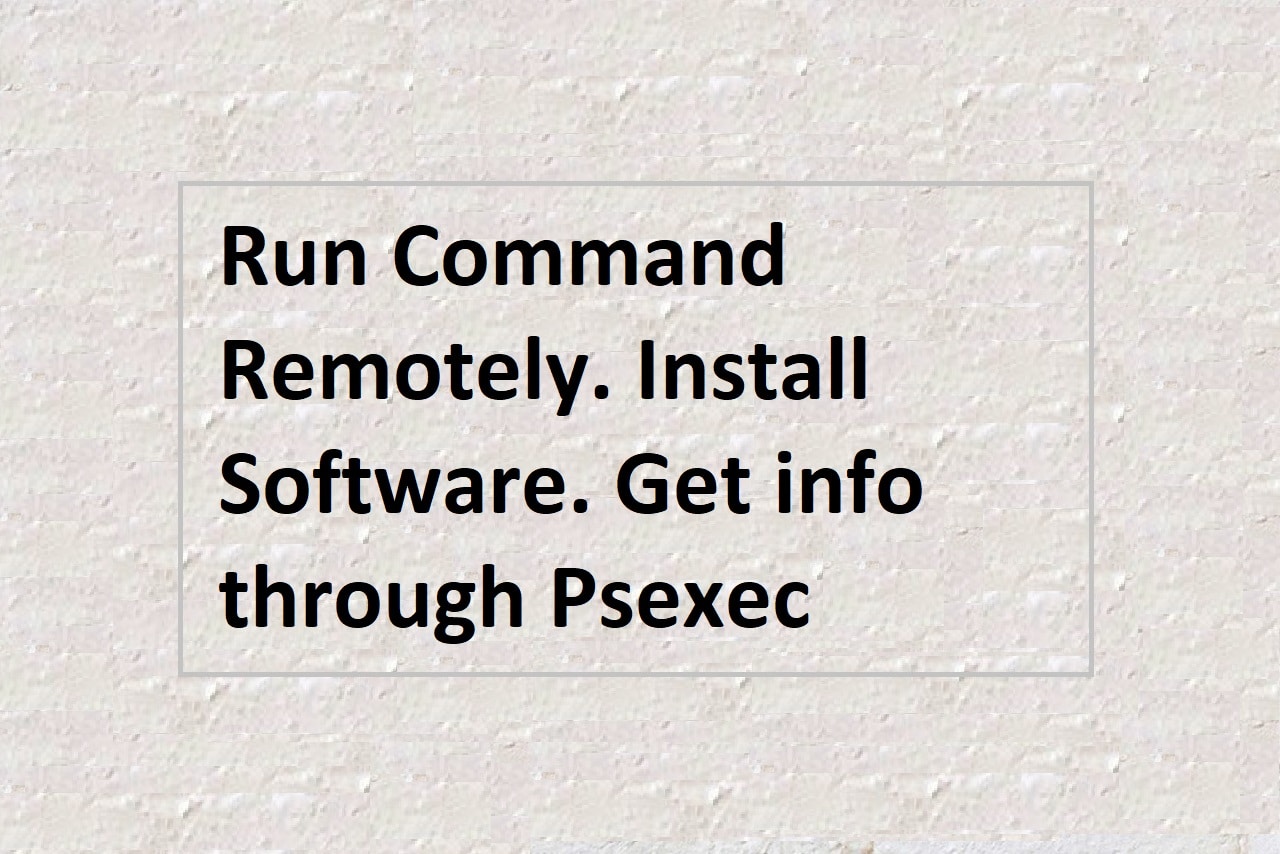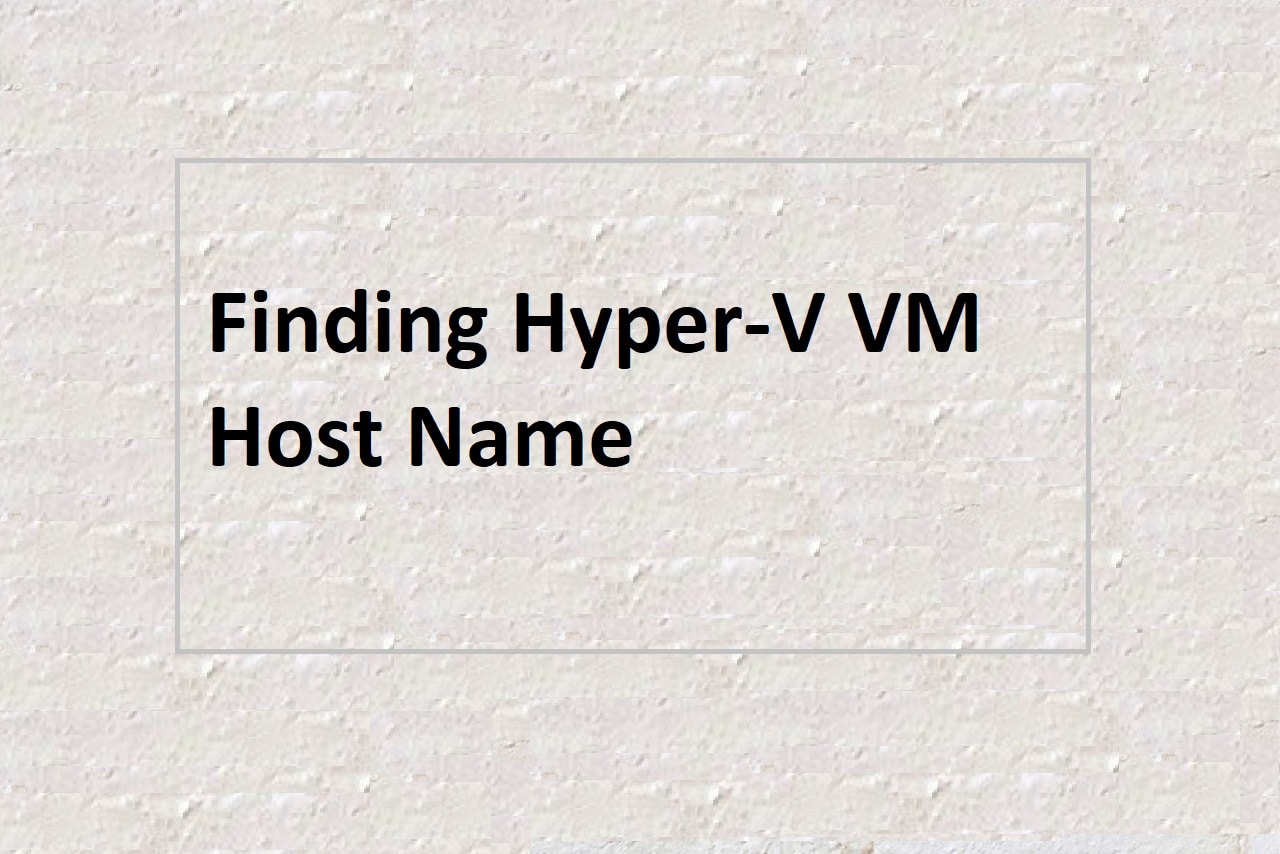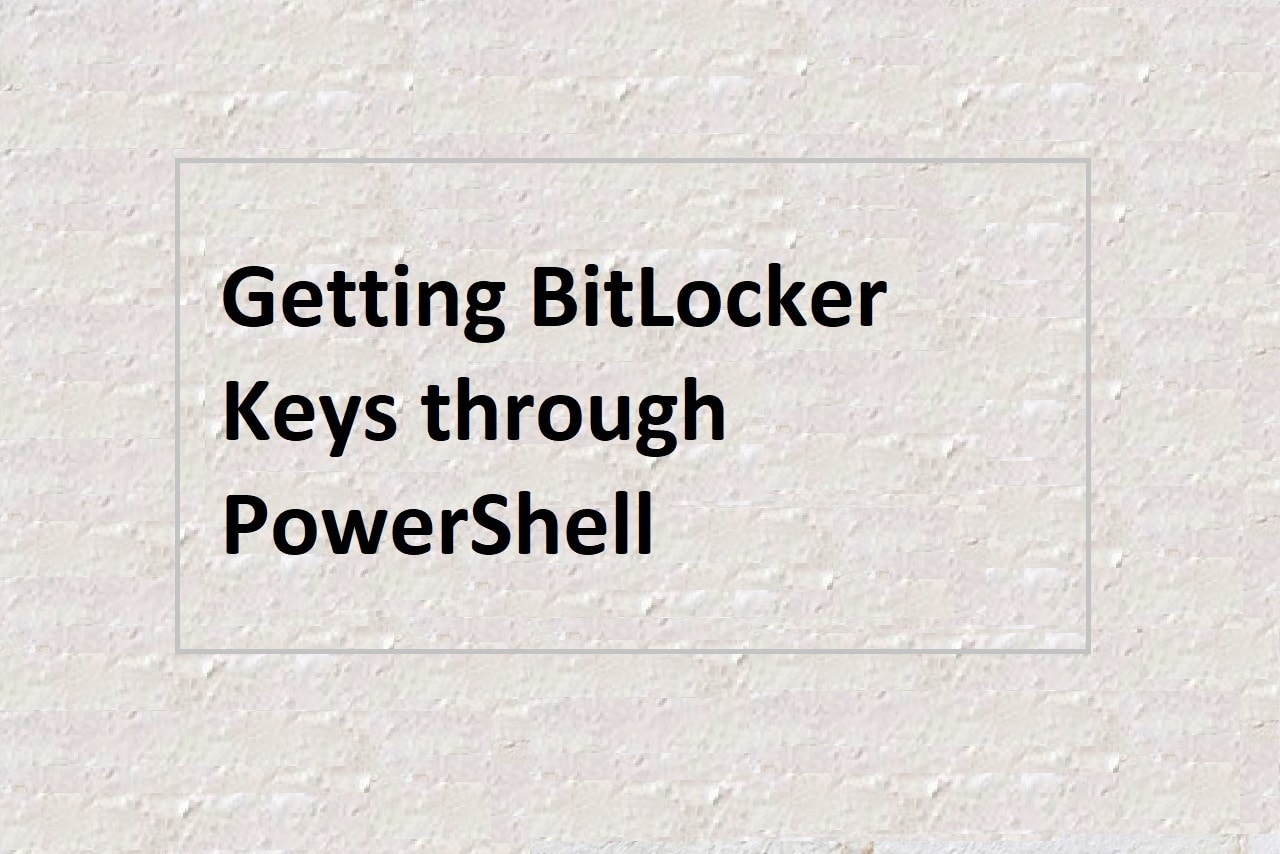The Windows Management Instrumentation Command-Line (WMIC) is a powerful tool that allows you to query and manage various aspects of your system using a command-line interface. In this article, we will show you how to use WMIC to get the identifying number for a software product.
To get the identifying number for a software product using WMIC, follow these steps:
- Open the Command Prompt as an administrator by typing “cmd” in the search bar, right-clicking on the Command Prompt icon, and selecting “Run as administrator”.
- Type the following command and press Enter:
wmic product where "name like 'software name'" get IdentifyingNumber, name, versionReplace “software name” with the name of the software product you want to get the identifying number for. For example, to get the identifying number for Skype, you can use the following command:
wmic product where "name like 'skype'" get IdentifyingNumber, name, versionThe identifying number, name, and version of the software product will be displayed in the output.
The WMIC tool is a useful utility for querying and managing various aspects of your system, such as creating and deleting users, managing services, and much more. In addition to getting the identifying number for a software product, you can use WMIC to perform a wide range of tasks that can save you time and effort.